Page 1 of 1
Help please

Posted:
Mon Jan 07, 2013 9:26 amby regit80
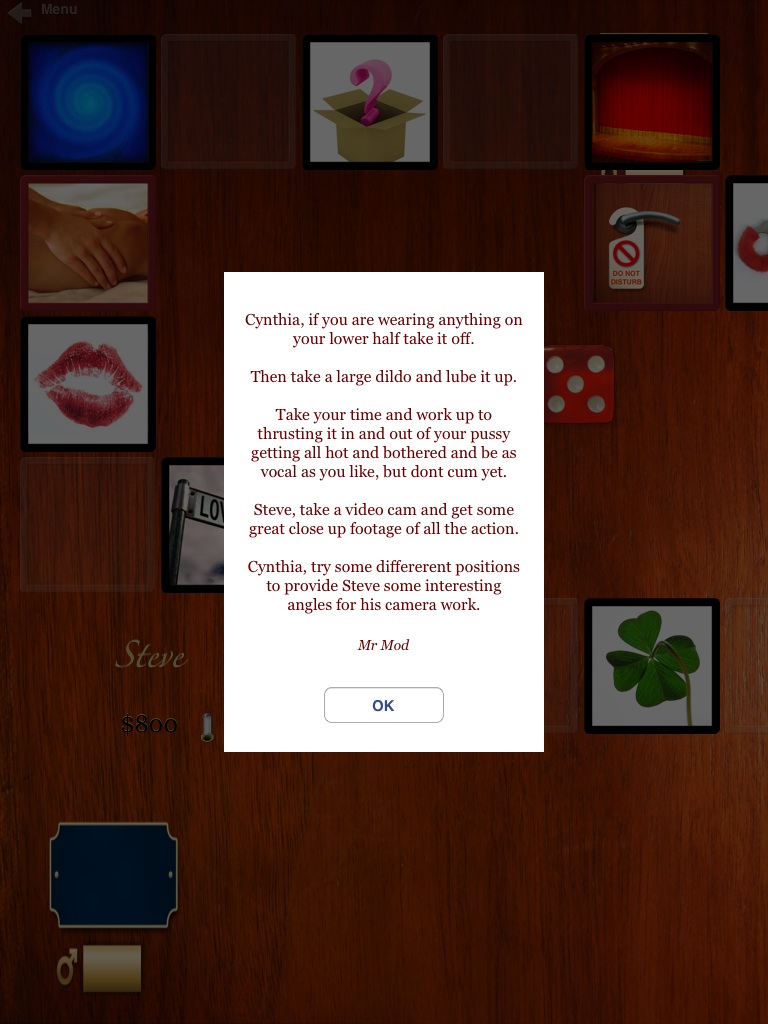
- image.jpg (171.5 KiB) Viewed 42570 times
How can I stop this card from coming up in none of the profile have we checked dildo or camera yet this card comes up very early in the game , now as I do like some of mr mods works this card coming up so early in the game just kills the game for myself and wife.
If someone can give me advice that would be great .
Re: Help please

Posted:
Mon Jan 07, 2013 11:23 amby Don
It sounds like this action is incorrectly flagged in the Action Editor.
It should be marked several ways. First that it requires a Toy (Dildo), second that the lower half of the body must be bare, third that it involves penetration, fourth that a video camera is required.
Unfortunately many of the action files that are uploaded to the forum by individuals have this sort of issue. Do you know what action file it is from? Is it one on the forum?
You would need to clean up the action using the ActionEditor, or just delete the Action if you don't like it.
Don
Re: Help please

Posted:
Mon Jan 07, 2013 9:34 pmby regit80
Thanks for the reply Don,
I will look into it see if I can find where it came from I believe it would be one from the exchange .
Re: Help please

Posted:
Tue Jan 08, 2013 9:23 amby regit80
Hi Don it seems to come up when using dr.d.light add on pack 1vesion 1.6
Re: Help please

Posted:
Tue Jan 08, 2013 11:14 amby Don
I don't think it came from Dr. D-Light. None of the actions there would be credited to Mr. Mod.
Re: Help please

Posted:
Tue Jan 08, 2013 4:29 pmby regit80
Hi Don,
I set the game up to only use the dr d light file only , so my question, could the file come corrupted by another file some how ?
Re: Help please

Posted:
Tue Jan 08, 2013 5:34 pmby Don
Hi,
I just checked the Dr. D-Light add ons. All of the actions in them are credited to Dr. DLight. So that is not the file with the bad action. It would appear that an action file besides that one is somehow running. Are you seeing this on the iPhone, Android , PC or Mac version. Can you tell me what add-ons are actually present on your system? Also, what version is installed.
I don't think one add-on file could corrupt another, but I suppose there could be a bug where an add-on that isn't supposed to load is loading.
Don
Re: Help please

Posted:
Tue Jan 08, 2013 10:02 pmby regit80
Hi again Don am using iPad version .
Only have the demo on the pc .
These are the file I have maybe I should delete them all and just go back to the basic one for although that would be a shame .
My other question would be can you just get the editor or do you have to get a PCM copy of the game also?
Btw thanks for all your hep.
Standard bliss actions
Custom
Dd
School
Games
Role playing fantasies
The stay engaged
Light
Casino
Option
Tutorial
Qicna
Rounds2
Dr d light 1.6
Re: Help please

Posted:
Sun Jan 27, 2013 9:18 pmby Janna
Hello there Regit80
We ran into the same problem... the card came up literally the first roll of the game. We just ignored it, and moved on... but your plight motivated me, and I spend some time digging around in the action editor.
The action comes from the file called "mods.bjf" or "modifications.bjf" (though I suspect the former... mine is called "mods", but there's a chance i shortened the file name after the DL). Under description, the title is Light Add on Pack Version 1.6. All of the actions start off numbered, which is unusual... so you have 1-Chance, 1-Come again? etc.
The actual ones that seem to be in error are 1-Dildo play. The author has 5 of these, so the action is likely going to come up a lot. I'm not sure if there's a problem in #1, 2, etc, or in all 5. The surest way would be to remove them all.
Hope that helps,
J